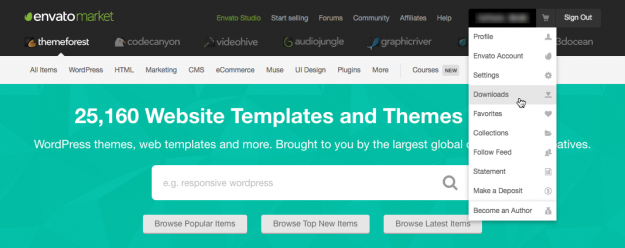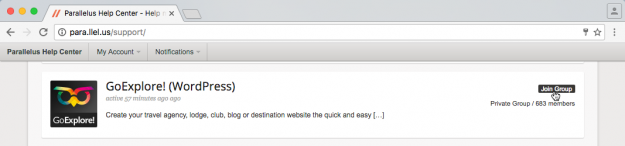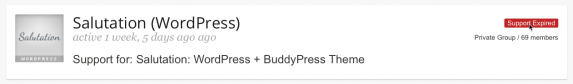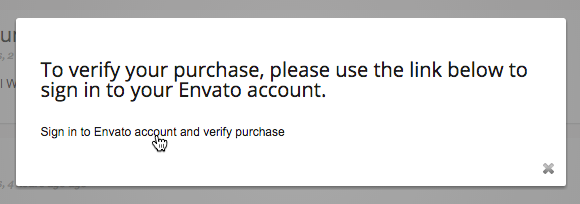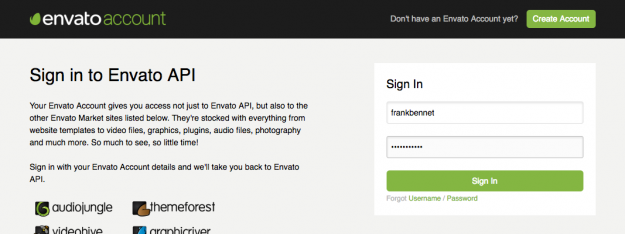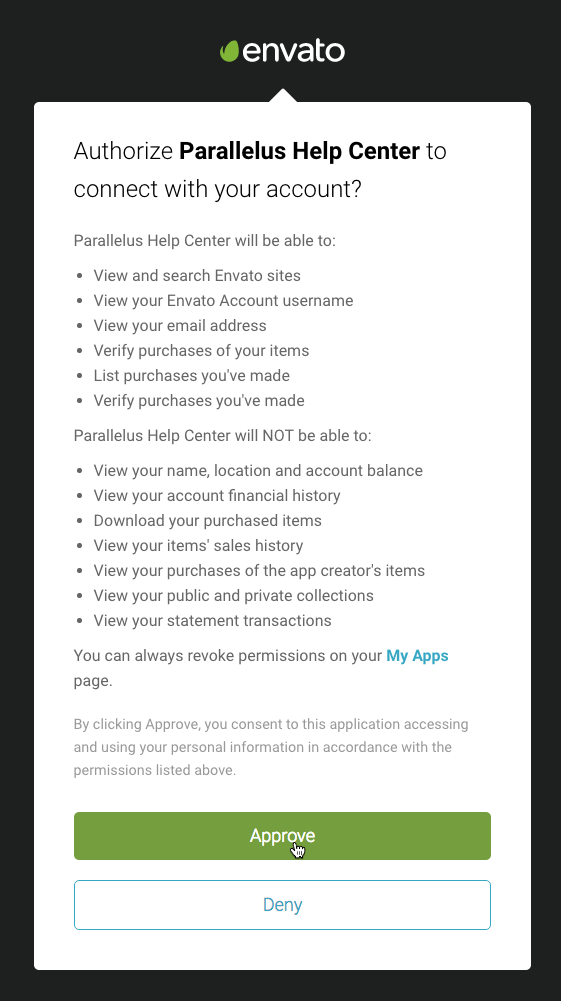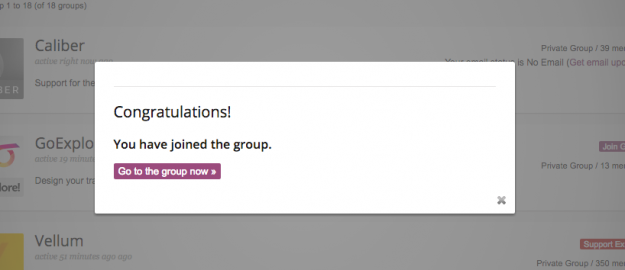Each item you purchase through the Envato Market includes a 6 month Support License with an optional upgrade to 12 months. If your Support License has expired you can easily renew it to continue getting help with our products.
Updates and new releases do not require active support. You can always download the latest version of your purchased items regardless of having an active Support License.
How to Renew a Support License
1. Go to your Envato Downloads.
Sign in to your Envato account on ThemeForest.net and select the ‘Downloads’ option from the user menu.
2. Find the item to renew.
On your downloads page find the Parallelus item to renew and click the ‘Renew support now!’ link.
3. Click the ‘Renew Support’ button.
Accessing Support After Renewals
1. Sign in to the Parallelus Help Center.
Once you have renewed your support license – or bought another full license (see above) – login to your Help Center account and then click the ‘Join Group’ button for your theme.
2. Connect to your Envato Account.
3. Click ‘Approve’ to verify your purchase.
Lastly, you will be asked to authorize the Parallelus Help Center to connect with your ThemeForest account to verify the purchase and a valid support license.
Once verified you will be automatically returned to our Help Center where you will instantly have access to your purchased item’s support pages and groups.