That can be added to your content with the WPBakery Page Builder using the “Post List” element.
To emulate what we have done on our demo home page, add a “Post List” element to your content and in the “Post List Settings” window make these settings…
Set Posts per page to 2.
Set Post types to “Post”.
Set Template to “Blog – Image Left”.
Set Categories to home
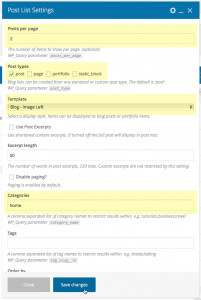
You can also achieve the exact same thing with a shortcode added to a “Raw HTML” element…
[blog template="blog-image-left" posts_per_page="2" category_name="home"]
For our demo content we assigned the demo “Take Control of Your Content” and “Unlimited Potential, and Colors” posts to a category named “Home”, and we gave each of those demo posts a manual excerpt.
Please let me know if you need more help with this.