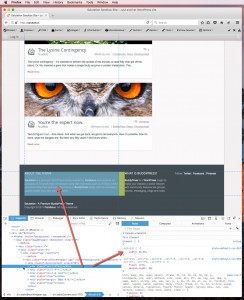All pages will be 926px wide, unless the browser width is less than 926px (on a small laptop perhaps, or on a tablet or phone) in which case the page width will change depending on what the browser width is. That’s because the theme is responsive, i.e. the size of elements and the design layout will respond to the browser width and adapt automatically.
The height of any page is determined solely by whatever content is on the page.
Columns widths are defined in percentages, there is no fixed width for them.
Here are the definitions from the ‘style-default.css’ stylesheet…
.col-1-2 { width: 48.5%; } /* 1/2 width */
.col-1-3 { width: 31.3%; } /* 1/3 width */
.col-2-3 { width: 65.6%; } /* 2/3 width */
.col-1-4 { width: 22.7%; } /* 1/4 width */
.col-3-4 { width: 74.2%; } /* 3/4 width */
.col-1-5 { width: 17.6%; } /* 1/5 width */
.col-2-5 { width: 38.2%; } /* 2/5 width */
.col-3-5 { width: 58.8%; } /* 3/5 width */
.col-4-5 { width: 79.4%; } /* 4/5 width */
There is 3% of white space between each column.
If you use Internet Explorer, Chrome, Firefox, Safari or Opera you can use the browser’s built-in developer tools to point at and “inspect” elements on a web page to find out the dimensions of elements and what styles they use. For example…