Have you installed and activated the Classic Editor plugin?
I would expect to see both of the errors you have reported unless the Classic Editor plugin is installed and activated.
After installing and activating the Classic Editor plugin go to Settings > Writing to make sure the settings are set so that the Block Editor is completely disabled. Like this…
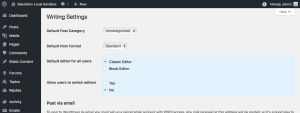
If you have the Classic Editor installed and activated, and its settings set correctly, and you are still seeing these errors, let me know and we’ll work from there.
Thanks.