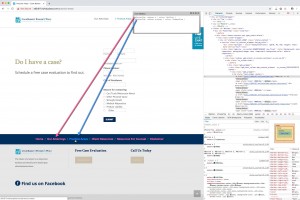Please try to keep in mind that we can’t teach you CSS in this forum, we can help only with issues that are directly related to the theme.
The problem with the second bit of custom CSS you added…
#subnav a { color: lightgray }
#subnav a:hover { color: FloralWhite }
…is that you added a subnav class, but you are targeting it in your CSS as an ID with a hash instead of a class with a dot.
If it was me, I would add custom CSS like this to target the links in that subnav container…
#FooterTop .subnav a { color: HotPink }
#FooterTop .subnav a:hover { color: DodgerBlue }