First add a Text/Html layer…
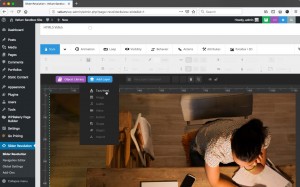
Add your text and then click the Linebreaks icon to switch auto linebreaks on…
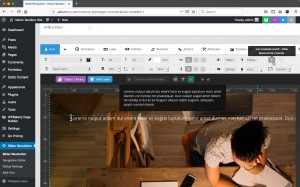
The little right-pointing arrow in the icon will change to a downwards pointing arrow when auto linebreaks is on.
Next set a width for your text layer…
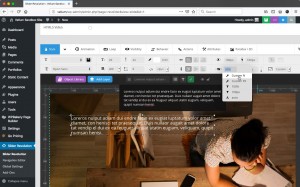
In the above example I have set the width of my text layer to 50% of the browser width.
Above the work area you will see a formatting panel which you can use to format your text. For example, here I am setting a font…
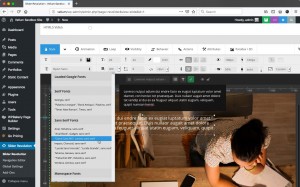
And here I have set the font size and line spacing, and the font colour…

No custom CSS in sight. 
If you need it, the Slider Revolution documentation is here → https://www.themepunch.com/revslider-doc/slider-revolution-documentation/
This page tells you all about layer styling → https://www.themepunch.com/revslider-doc/layer-styles-positioning/
There are video tutorials for the Slider Revolution plugin here → https://youtu.be/OIJShHQlMx0