How odd.
Is this the page you mean? → http://annmccloudsneath.com/health-blog/
Because that page is not blank, it has incorrectly added shortcodes on it.
Let’s start from scratch, see if we can get this working for you…
First of all, deactivate all the additional plugins you have installed so that the only four plugins activated are these…
– CSS3 Responsive Web Pricing Tables Grids
– Go – Responsive Pricing & Compare Tables
– Slider Revolution
– WPBakery Page Builder
Please don’t skip the above step, it is important. Once you’ve got this working you can reactivate your additional plugins.
Now create a new page (Pages > Add New), give it a title like “a test page” and then publish the page…
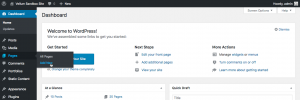
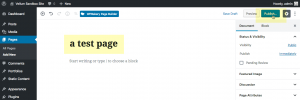

Next click the WPBakery Page Builder button, and then click the Backend Editor button…
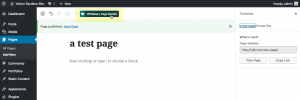
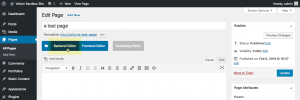
Now click the Add Element button, and in the Add Element window that opens click on the Post List element…
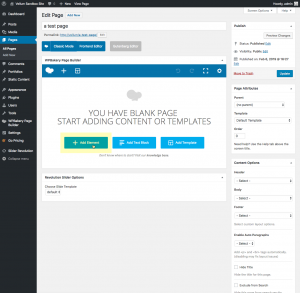
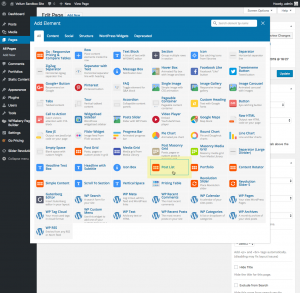
In the Post List Settings window that opens, make the settings you can see in the screenshot below, click the Save changes button when you are done, and then click the Update button to save the chages to the article…
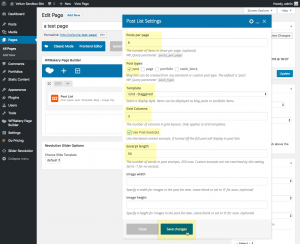
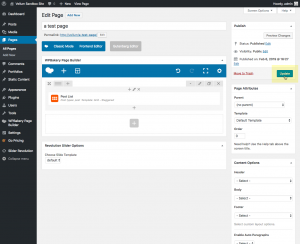
Lastly, click on the View page link at top left to view the frontend article…
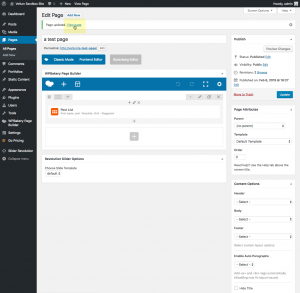
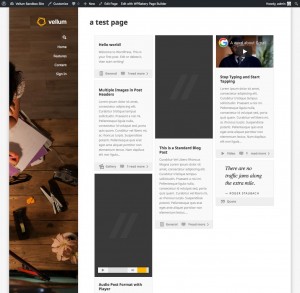
Your test article wont look exactly like mine because you’ll have different posts and maybe a right-hand sidebar on your article.
Let me know how you get on.