It looks to me like all your portfolio posts are set to the Gallery post format, and none of them has any images set for the gallery.
You probably need to set your portfolio posts to the Standard post format.
To do that edit the portfolio post, click on the Standard tab at the top and then click the Update button to re-save the post…
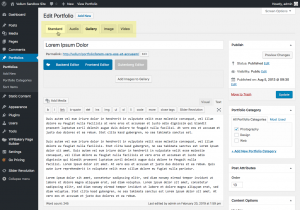
Do the same for all other portfolio posts that you want to display the featured image.