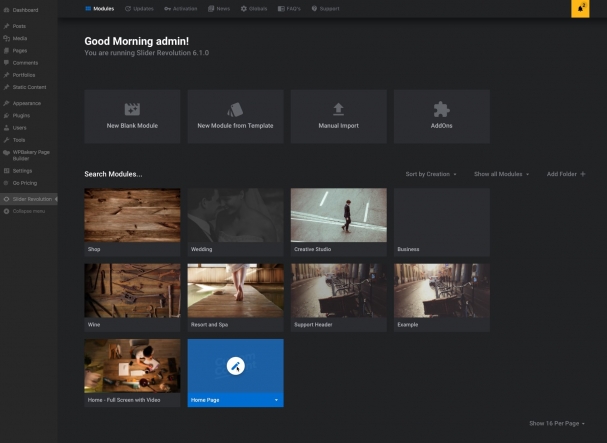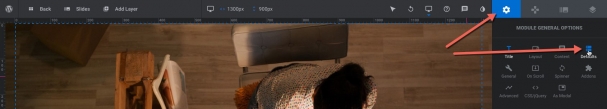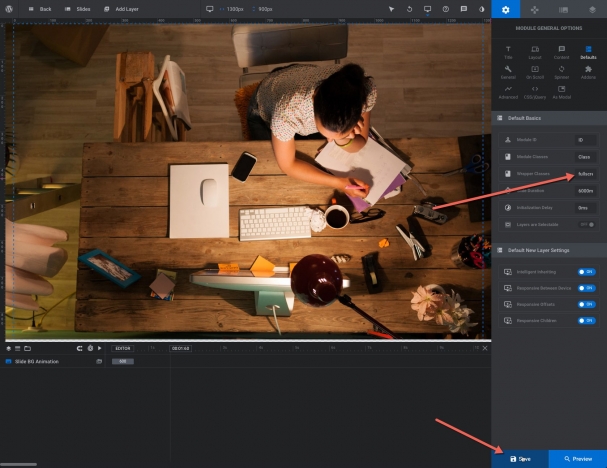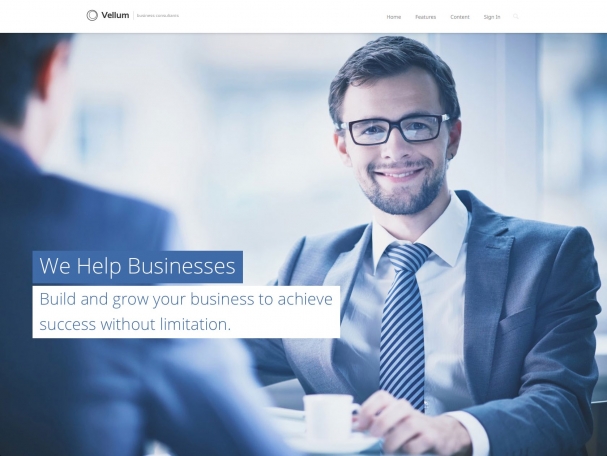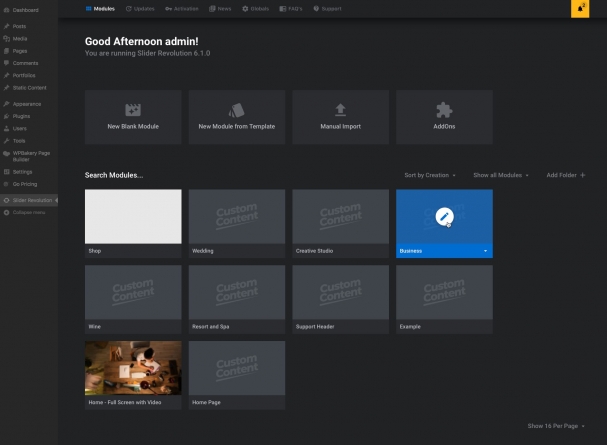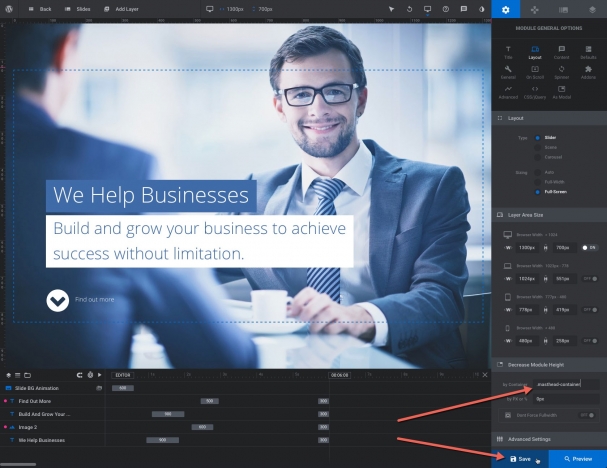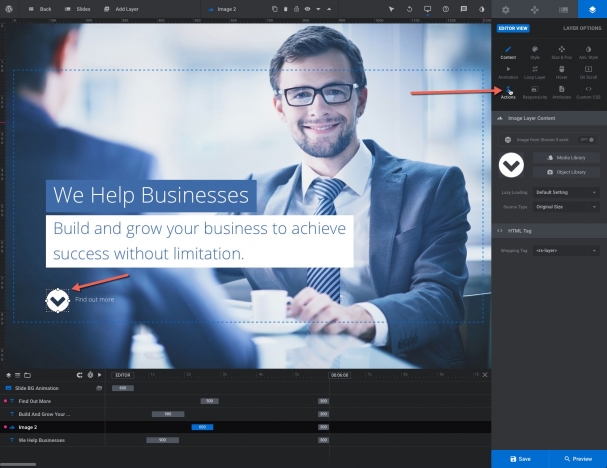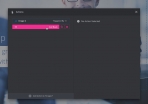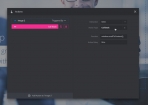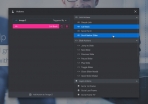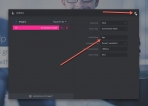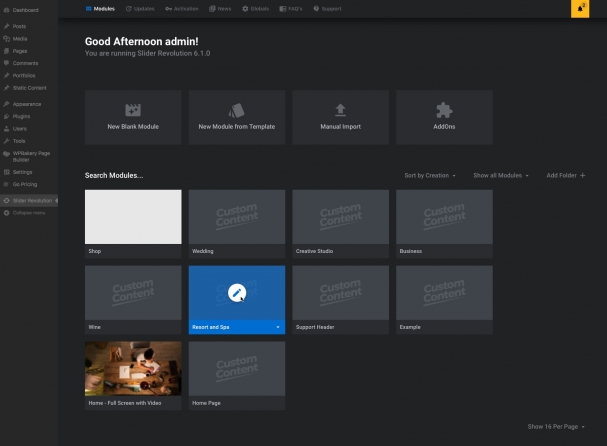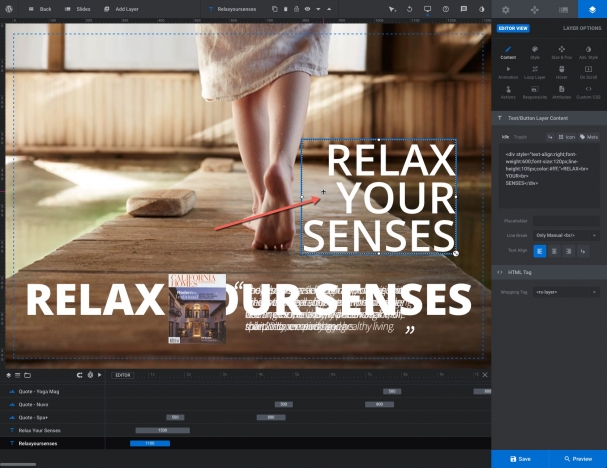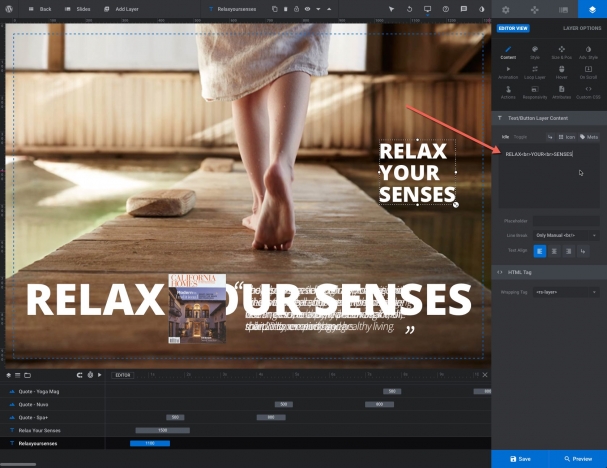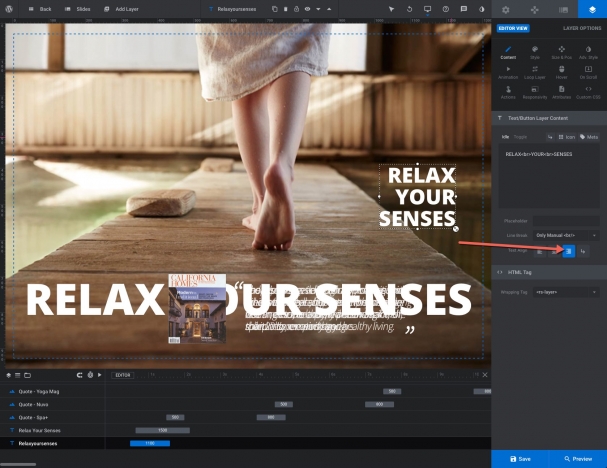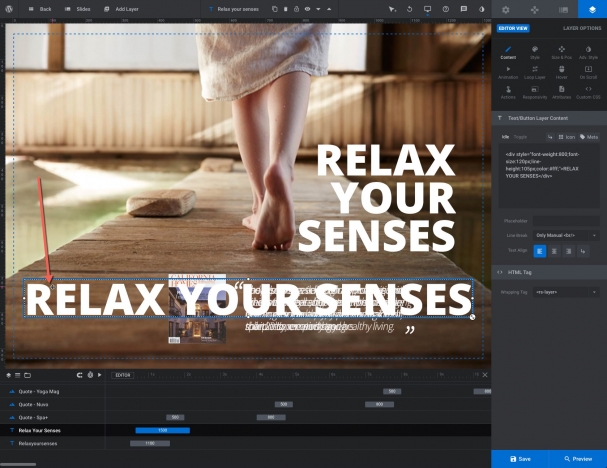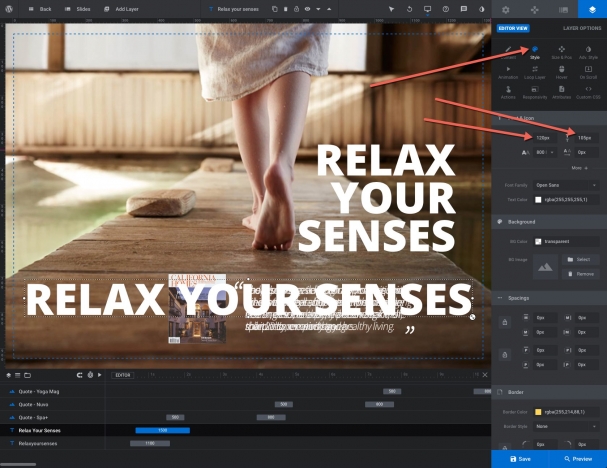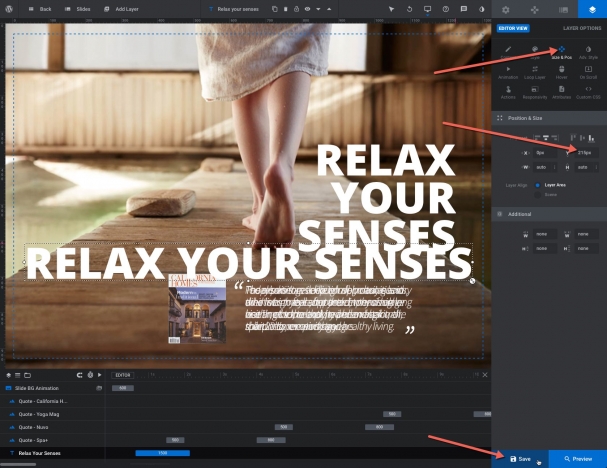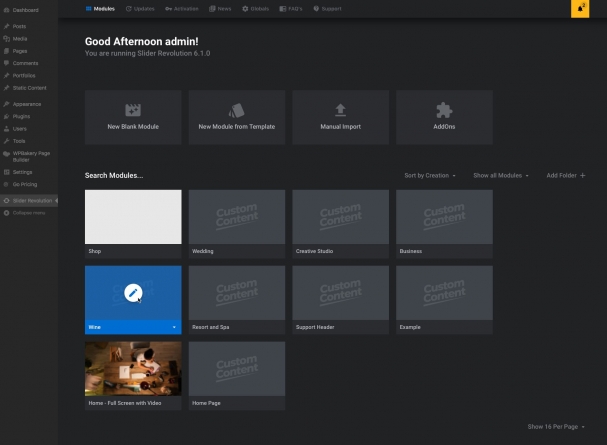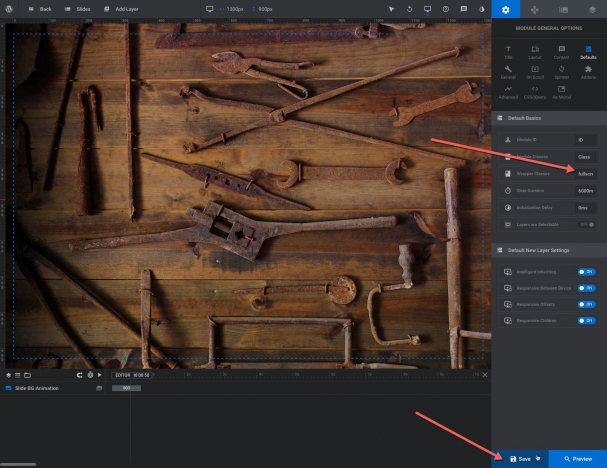Changes to the Slider Revolution 6 plugin cause some of our demo slideshows to break, and if you have built your site by editing one of our demo slideshows the update to Slider Revolution 6 may also break your slideshow. This article documents how we updated our demo slideshows so they work with Slider Revolution 6.
Jump to slideshow: Home Page • Business • Resort and Spa • Wine
Slideshow: Home Page
Symptoms
- Slideshow displayed under masthead.
- Clicking the down-arrow has no effect.
Remedies
In your admin sidebar click on Slider Revolution and then click the pencil icon for the “Home Page” slideshow to edit it…
In the Module General Options panel click the Defaults icon…
In the Default Basics panel click in the ”Wrapper Classes” input box and add the class fullscreen-container (there is no dot before the class name) and then click the Save button…
That’s it! Now the Home Page slideshow will display full-screen and clicking the down-arrow will scroll the page to the top of the content.
Slideshow: Business
Symptoms
- Down-arrow and “Find out more” link animate to a position below the bottom of the browser window.
- Clicking the down-arrow or “Find out more” link has no effect.
Remedies
In your admin sidebar click on Slider Revolution and then click the pencil icon for the “Business” slideshow to edit it…
In the Module General Options panel click the Layout icon…
In the Decrease Module Height panel click in the ”by Container” input box and add the class .masthead-container (there is a dot before the class name) and then click the Save button…
This has fixed the issue with the down-arrow and “Find out more” link animating to a position below the bottom of the browser window. Now we need to fix the problem of nothing happening when you click on the down-arrow or “Find out more” link.
In the slideshow work area click on the down-arrow layer to select it, then in the Editor View panel click on the Actions icon…
In the Actions window that opens, click on the Call Back action, then over on the right click on the “Call Back” action type and change it to the “Scroll below Slider” link action. Make sure that the scroll offset is set to 0px, then click the X icon at the top right of the window to confirm the changes and close the Actions window…
Now click on the “Find out more” layer to select it and repeat the above procedure.
When you are finished, click the Save button and then select “#2 Slide” from the Slides menu at top left…
Now repeat the same procedure for this slide, i.e. change the action for the down-arrow and the “Find out more” layers. Click the Save button when you are done.
Lastly, select “#3 Slide” from the Slides menu at top left and repeat the same procedure for the third slide.
Click the Save button when you are done, and that’s the Business slideshow all fixed.
Slideshow: Resort and Spa
Symptoms
- On desktop displays the “RELAX YOUR SENSES” text is all squished together and left justified when it should be right justified.
- On phone displays the “RELAX YOUR SENSES” text is too big and too low.
Remedies
In your admin sidebar click on Slider Revolution and then click the pencil icon for the “Resort and Spa” slideshow to edit it…
Click on the RELAX YOUR SENSES desktop layer to select it…
In the “Text/Button Layer Content” panel replace the existing content with RELAX<br>YOUR<br>SENSES…
Again in the “Text/Button Layer Content” panel, click the right-justify icon…
In the Editor View panel click on the Style icon…
In the “Font & Icon” panel change the font size to 120px and the line height to 105px, and then click the Save button…
That’s the desktop issue fixed, now we need to fix the issue with the text being too large on phone displays.
Click on the RELAX YOUR SENSES phone layer to select it…
In the “Text/Button Layer Content” panel replace the existing content with RELAX YOUR SENSES…
In the Editor View panel click on the Style icon, then in the “Font & Icon” panel change the font size to 120px and the line height to 105px…
In the Editor View panel click on the “Size & Pos” icon, in the “Position & Size” set the Y value to 215px, then click the Save button…
You may need to tweak that 215px value to suit your specific situation.
And that’s all the issues with the Resort & Spa slideshow fixed.
Slideshow: Wine
Symptoms
- Slideshow displayed under masthead.
- Scrolling down doesn’t scroll smoothly to the top of the content.
Remedies
In your admin sidebar click on Slider Revolution and then click the pencil icon for the “Wine” slideshow to edit it…
In the Module General Options panel click the Defaults icon…
In the Default Basics panel click in the ”Wrapper Classes” input box and add the class fullscreen-container (there is no dot before the class name) and then click the Save button…
That’s it! Now the Wine slideshow will display full-screen and scrolling down will scroll the page smoothly to the top of the content.