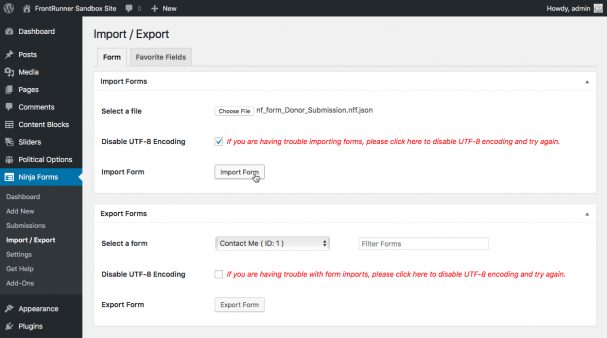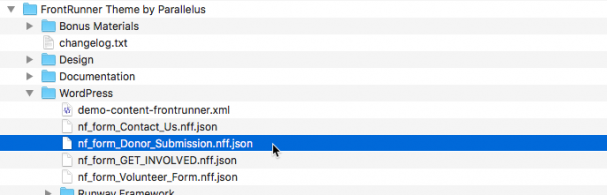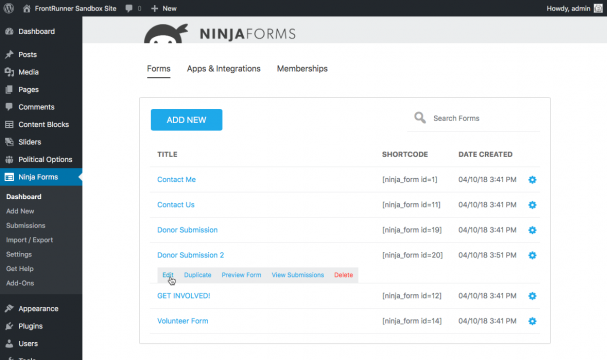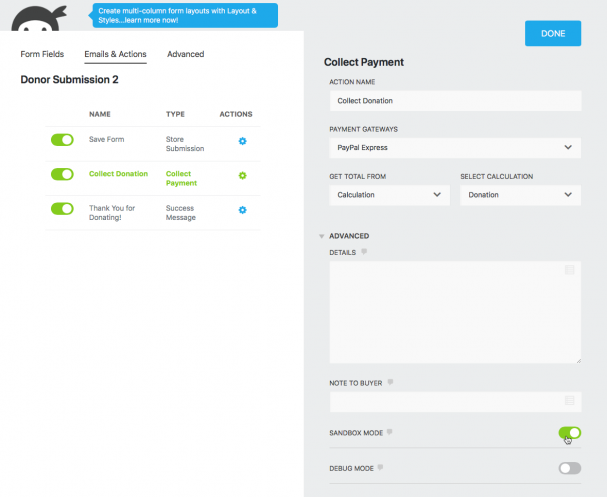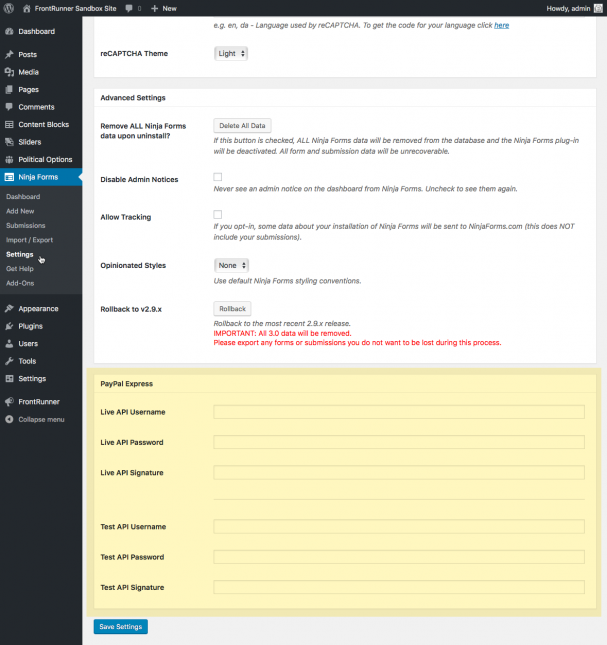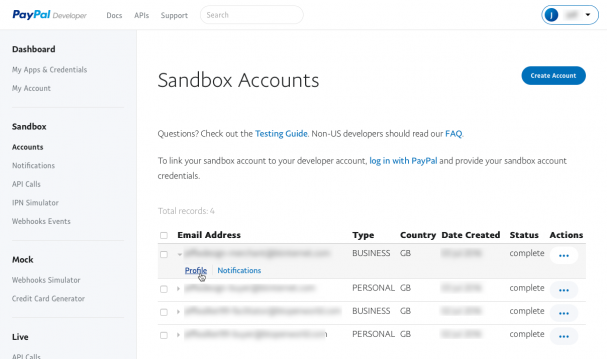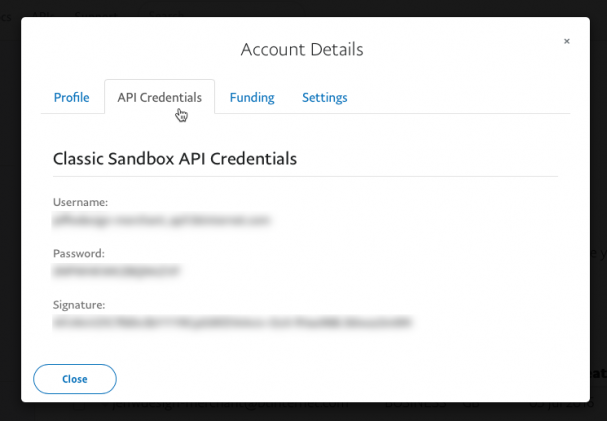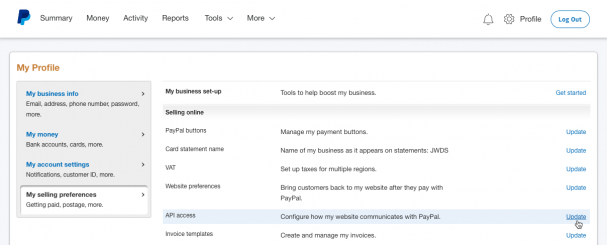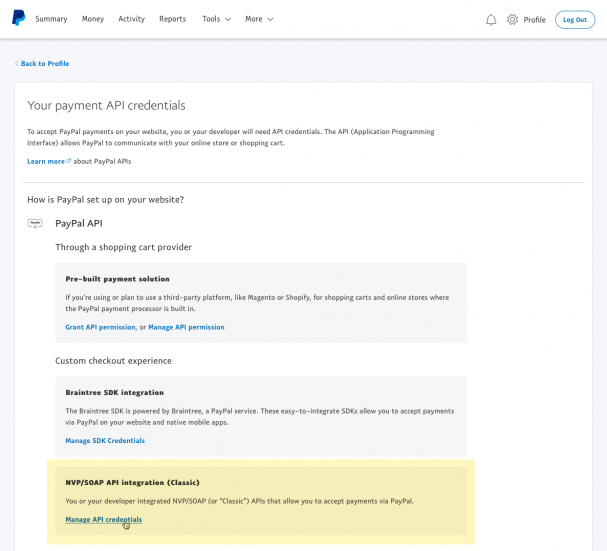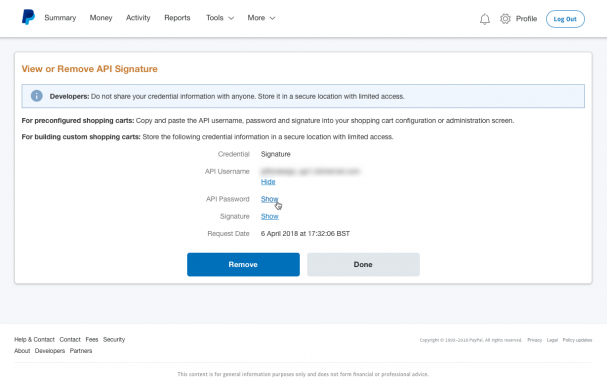In the new and improved Ninja Forms plugin we get a much better payment processing system, however this also requires some updates to our FrontRunner theme. The sample donation form that was provided with FrontRunner previously will no longer work to submit donations to PayPal. If you are using this form to collect donations you’ll need to import the new demo Donor Submission form.
To import the new form, in your admin sidebar select Ninja Forms > Import / Export…
You’ll find the new demo form in the “All files & documentation” ZIP file that you download from your ThemeForest downloads page. Inside the ‘FrontRunner Theme by Parallelus’ folder, the demo forms are in the ‘WordPress’ folder; you need to import the the file named ‘nf_form_Donor_Submission.nff’…
We would post the form here for direct download except that it will not work without the updated FrontRunner theme and Political Options plugin which are available only from the ThemeForest website.
The new “Donor Submission 2″ form is a demo form so it has PayPal sandbox mode enabled. To disable sandbox mode, and thus make the form live, once you have imported the form edit it…
Now click the Emails & Actions tab and then click on the Collect Donation action. Open the action’s Advanced panel and click the sandbox mode toggle to disable it…
The last thing you will need to do is add your PayPal credentials. To do this, in your admin sidebar select Ninja Forms > Settings and scroll to the foot of that settings page. You’ll see where you can add your live and sandbox PayPal API credentials…
Getting your sandbox API credentials
Go to https://developer.paypal.com/ and log in with your PayPal account.
Once logged in, in your developer dashboard select Accounts under the “Sandbox” heading. On this page you can either create new sandbox accounts or retrieve you existing sandbox API credentials…
Getting your live API credentials
Go to https://paypal.com/ and log in with your PayPal account.
Click the cogwheel (top right) and select the Profile & Settings option in the menu that opens, then in the sidebar on the left select the My selling preference option. In the table that appears, in the “Selling online” section you’ll see the “API access” option. Click the Update link…
On the page that opens, in the “NVP/Soap integration (Classic)” section click the Manage API Credentials link…
On the page that opens, click the Show links to toggle displaying your API username, password and signature…